Cognos :- Add Static Choices to Report Prompt
Note:
1. Add 'Show All' as static choice to the value prompt as 'use value' and 'show value'
2. Set prompt default selection property to 'Show All
3. Set filter to a conditional expression that will accept the static choice 'Show All'
Example: (?Product line? = 'Show All' ) and (1=1) ) OR ([Product line] = (?Product line?))
Here is how one can add static choices for the user to select from i.e. choices in addtion to the value coming
from the database
Create new List report
Add prompt page to the report
Add value prompt to the prompt page
Run the report (prompt will show report user only option available from the database for Product line).
Go to working area report studion - prompt page- select value prompt .. in properties click on static choices
under Data... add new value ADD and ADD
GO to query explore and select query 1
change to query expression with a case statement .. example below ...
Run the report ... Now ALL ie new option in the user prompt ... if user selects ALL ..then report should list all product lines ....
Here is the output .. report shows all product lines...
from the database
Create new List report
Add prompt page to the report
Add value prompt to the prompt page
Run the report (prompt will show report user only option available from the database for Product line).
Go to working area report studion - prompt page- select value prompt .. in properties click on static choices
under Data... add new value ADD and ADD
GO to query explore and select query 1
change to query expression with a case statement .. example below ...
Run the report ... Now ALL ie new option in the user prompt ... if user selects ALL ..then report should list all product lines ....
Here is the output .. report shows all product lines...
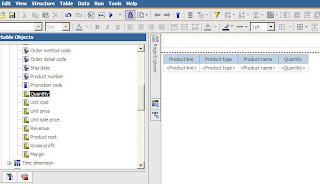








No comments:
Post a Comment